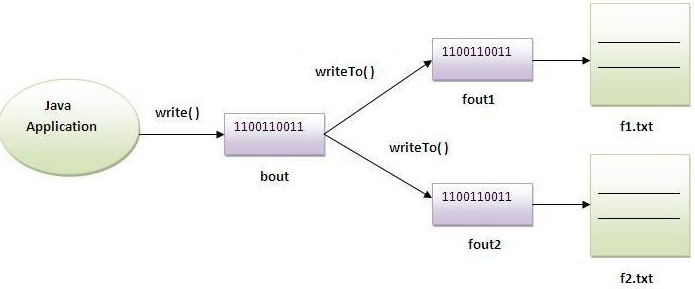Java DataInputStream Class
Java DataInputStream class allows an application to read primitive data from the input stream in a machine-independent way.
Java application generally uses the data output stream to write data that can later be read by a data input stream.
Java DataInputStream class declaration
Java DataInputStream class Methods
| Method | Description |
|---|---|
| int read(byte[] b) | It is used to read the number of bytes from the input stream. |
| int read(byte[] b, int off, int len) | It is used to read len bytes of data from the input stream. |
| int readInt() | It is used to read input bytes and return an int value. |
| byte readByte() | It is used to read and return the one input byte. |
| char readChar() | It is used to read two input bytes and returns a char value. |
| double readDouble() | It is used to read eight input bytes and returns a double value. |
| boolean readBoolean() | It is used to read one input byte and return true if byte is non zero, false if byte is zero. |
| int skipBytes(int x) | It is used to skip over x bytes of data from the input stream. |
| String readUTF() | It is used to read a string that has been encoded using the UTF-8 format. |
| void readFully(byte[] b) | It is used to read bytes from the input stream and store them into the buffer array. |
| void readFully(byte[] b, int off, int len) | It is used to read len bytes from the input stream. |
Example
Here, we are assuming that you have following data in "test.txt" file:
JAVA
Output:
J-A-V-A